Add Bani Captions to OBS Studio
Show Bani Captions on Your Live Stream With Shabad OS + OBS Studio
Copy the Overlay URL for Shabad OS
You can use the Overlay URL to display gurbani captions.
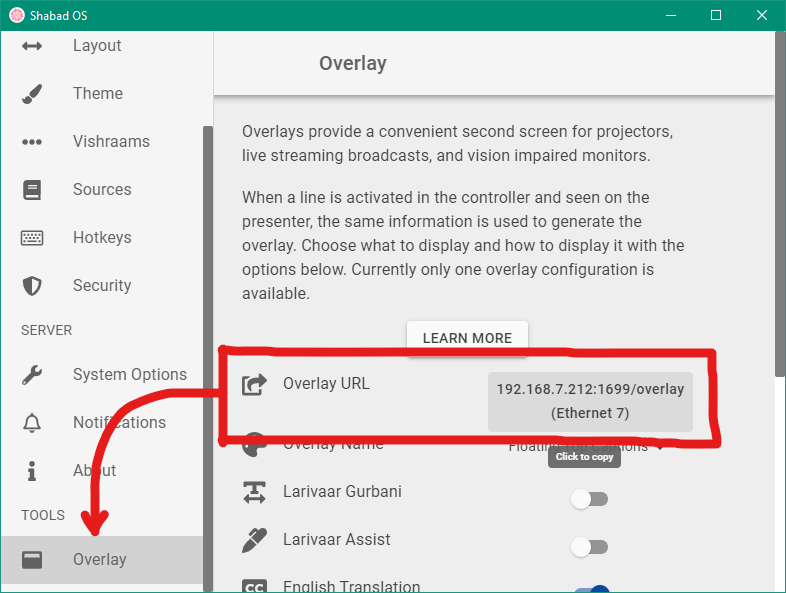
Shabad OS > Settings > Overlay > Overlay URL
- Open the Shabad OS app on a computer
- Use the cog/gear icon in the Controller to open Settings
- Go to Overlay, then click the Overlay URL
Find the Base (Canvas) Resolution in OBS Studio
The resolution is displayed width first then height second. E.g. "1920x1080" is width of 1920 and height of 1080.
- In OBS Studio, choose File > Settings.
- In the Settings window, click Video in the left pane.
- Note the Base (Canvas) Resolution.
- Close the Settings window.
Add a browser to the active scene in OBS Studio
You can use a Browser to view the Overlay URL from Shabad OS.
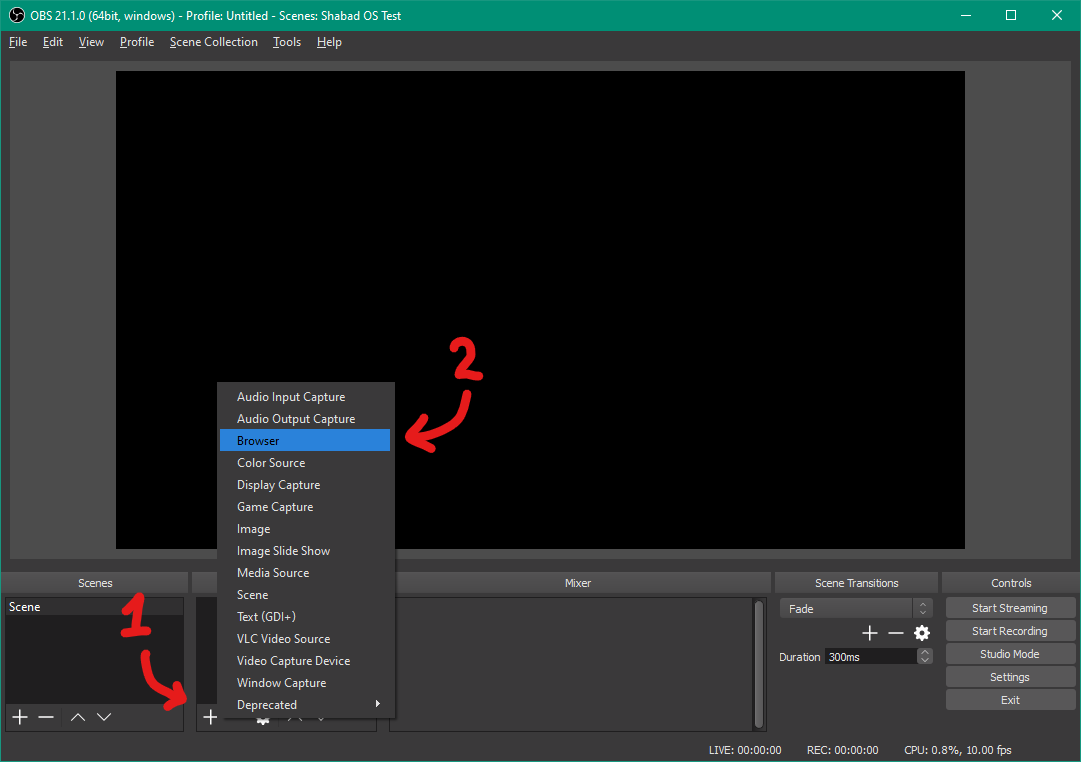
- In Sources, click the + button, then add a Browser to the scene.
- In the Browser window, use the Overlay URL from Shabad OS to fill in the URL.
- Use the dimensions of the Base (Canvas) Resolution to fill in the Width and Height.
- Delete any text in Custom CSS.
- Close the Browser window.